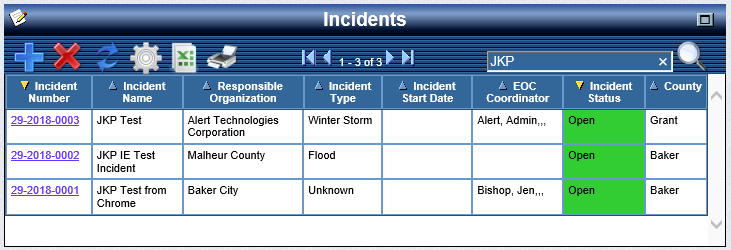
OpsCenter Announcement - Status Board Search
Subject: Status Board Search feature added to OpsCenter
Alert Technologies has added a search feature to OpsCenter's Status Boards. The feature is available on all Status Boards in all OpsCenter configurations running on OpsCenter Version 2.6 and later.
The image above shows the Incident Status Board in OpsCenter filtered by the text 'JKP'. Click on the image to enlarge it.
To use the feature a user types the string they are looking for in the edit box and presses enter or clicks on the Magnifying Glass icon. OpsCenter will then show only those entries in the Status Board that contain the requested string.
OpsCenter will search all of the rows, not just the rows visible on the Status Board. It will search only the columns shown on the Status Board. It will find all occurrences of the string, not just full words.
Click here to learn more about OpsCenter Status Boards.
If you have any questions on this announcement or OpsCenter in general, please visit our website, contact our Sales Department at sales@alerttech.com or 800.724.4150 .
Sincerely,
Alert Technologies Corporation